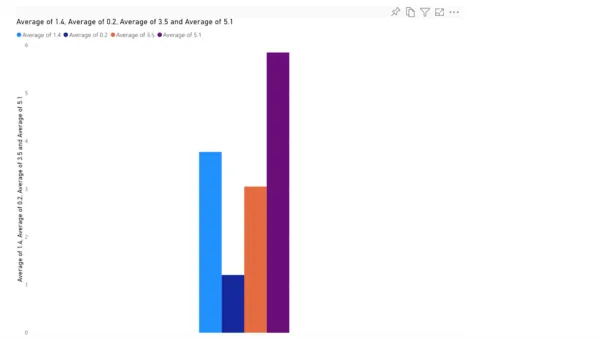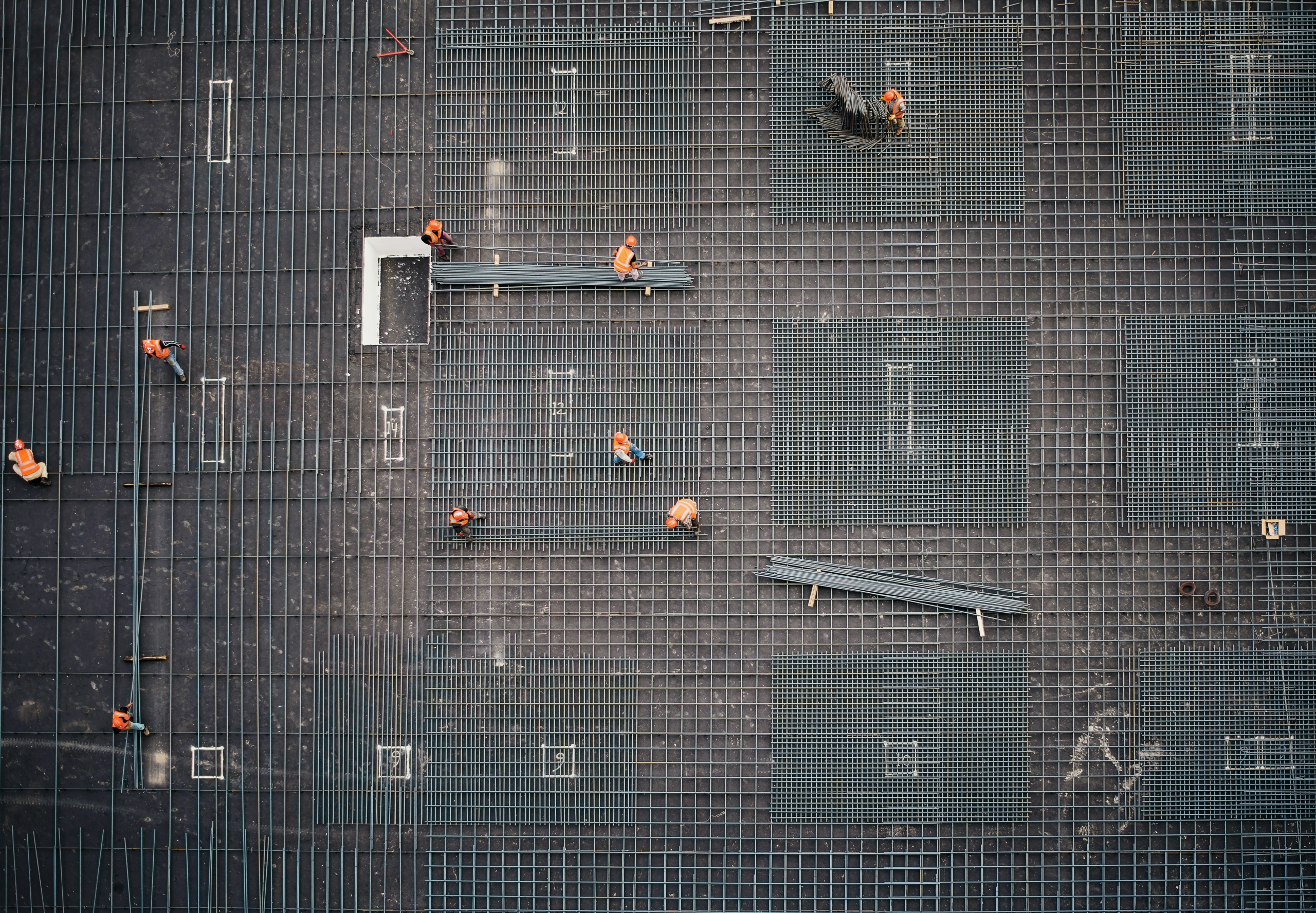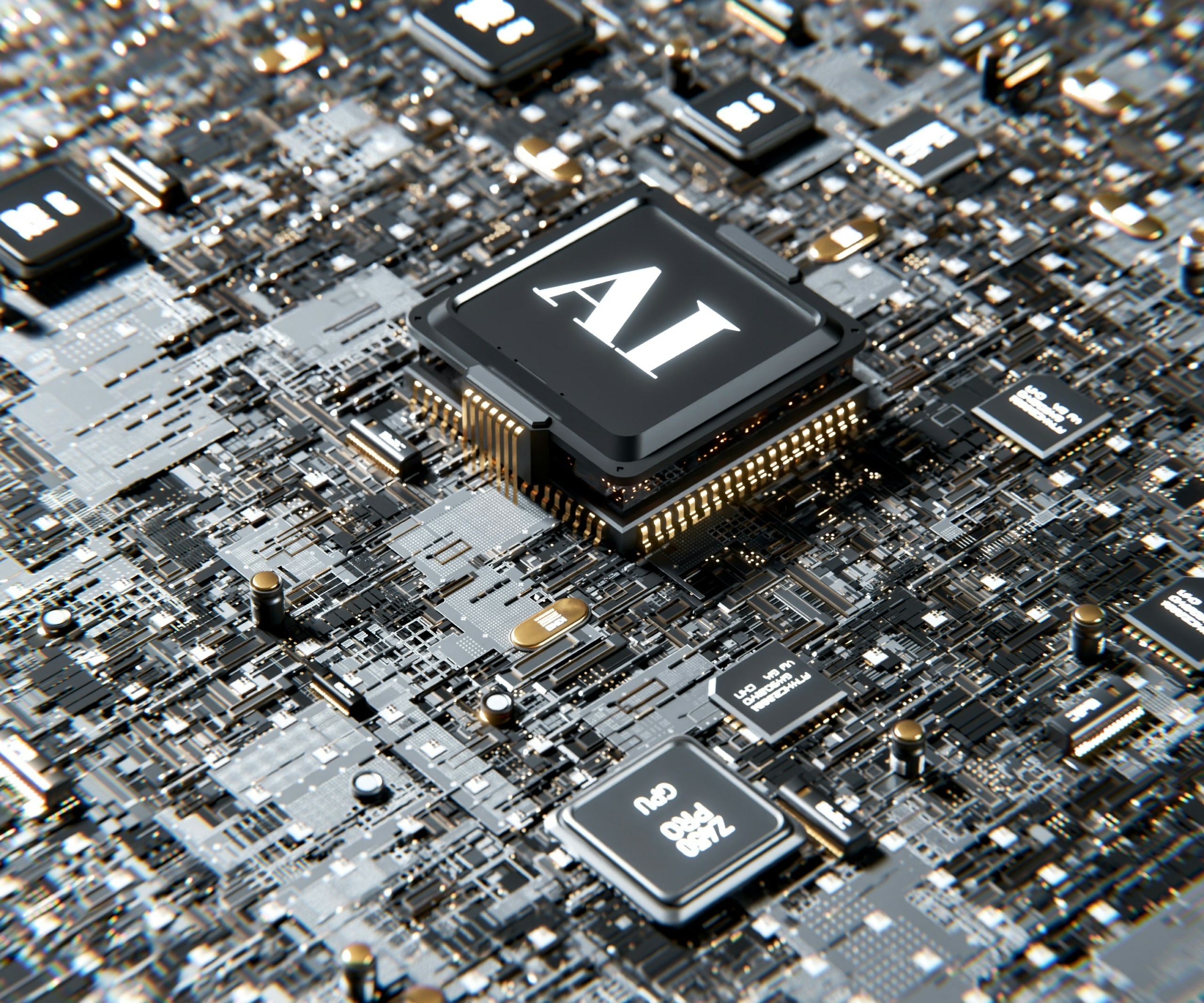Comparing the APIs: Tableau vs Power BI vs Qlik
(If you want to see a brief overview of the Tableau, Microsoft Power BI, and Qlik – check out Part 1)
The actual power of Business Analytics software packages like Tableau Vs Power BI Vs Qlik is unlocked when you integrate your disparate data sources into an end-to-end view of crucial metrics. Complete integration will require developing custom apps to interface with the analytics software, so the APIs for each vendor are important features and difficult to get during due diligence. This overview describes the API feature set of the three top business analytics vendors and the results from working with some test apps and the API.
The Tableau Server REST API manages Tableau Server resources programmatically, using HTTP. The API offers simple access to the functionality behind the data sources, projects, workbooks, site users, and websites on a Tableau server. You can create your own custom applications or script interactions with Tableau Server resources. For Python programmers, Tableau Server Client (TSC) has an available library for the Tableau Server REST API. Tableau’s API integrations allow collaboration with programs such as Google Analytics, SAP, Salesforce, Microsoft Office, enterprise resource planning software, and social media channels.
Power BI’s REST API creates apps that integrate with Power BI reports, dashboards, and tiles, to perform management tasks on objects like reports, datasets, and workspaces. The Power BI service is a part of Microsoft’s Azure Cloud, leveraging the software giant’s familiarity and ubiquity. Users can mine data from programs such as Microsoft Excel, Google Analytics, MySQL, Oracle, Salesforce, MailChimp, Facebook, and Zendesk. One of the most innovative features of Microsoft Power BI is the ability to use browser- and desktop-based authoring with apps and platforms, both on-premises and in the cloud. I base this hybrid integration strategy on the Microsoft Azure Cloud APIs.
The QlikView platform exposes a rich set of APIs and SDKs to extend and customize QlikView. Using client-side APIs to build visualization extensions and mashups, users can embed Qlik Sense in web applications and extend Qlik Sense with custom visualization extensions. Server-side REST APIs manage data and configuration information for your site. You can also use them to manage site authentication, session handling and load balancing. They provide functionality for importing users and groups from external sources. Integration with web services, security tools, legacy systems and metadata is offered through QlikView. The software advertises coordination with Excel, Salesforce, SAP Netweaver and Microsoft SharePoint.
The Big 3 in Business Intelligence: Power BI, Tableau, and Qlik’s APIs
We need some test data to try these APIs out. A good free database for this exercise is the IRIS dataset from the Machine Learning Repository hosted by the University of California-Irvine
Visualization services like these use base APIs to create, delete or update apps and views, but what about metadata? Let’s create some tests and compare them. Below are test charts based on an Iris dataset and API endpoints to get data from it:
Get this data via API:
GET https://eu-west-1a.online.tableau.com/api/3.8/sites/{siteId}/views/{viewId}/data
This GET statement returns a specified view in CSV format.
Power BI
GET https://api.powerbi.com/v1.0/myorg/apps/{appId}/dashboards/{dashboardId}/tiles/{tileId}
This returns the specified tile (tileId) within the specified dashboard (dashboardId) from the specified app.
For Qlik it’s:
GET https://{companyId}.us.qlikcloud.com/api/v1/apps/{appId}/data/metadata
This retrieves the data model and reloads the statistics metadata of an app.
Tableau’s API is the only service which can query metadata from your chart, other services return only aggregated metadata.
Summary
- We design the Tableau API as a resource-oriented interface with a few methods (“verbs”). It defines the implementation, with only one method for each specific goal.
- Power BI is huge and powerful, but it’s deep integration with Microsoft Azure Cloud, means that even if you’re using a single service such as Power BI you always have to go to Azure to manipulate and register it.
- Qlik has an advanced and feature-rich API but it’s unwieldy, with multiple methods for the same operation.
This should give you a good start on vetting the integrations for your business with these powerful software packages. Sphere’s technical management consulting can steer you in the most effective direction for your firm’s unique mix of systems and reporting. Iterate faster and gain more insight. Connect with Sphere Client Partner today.