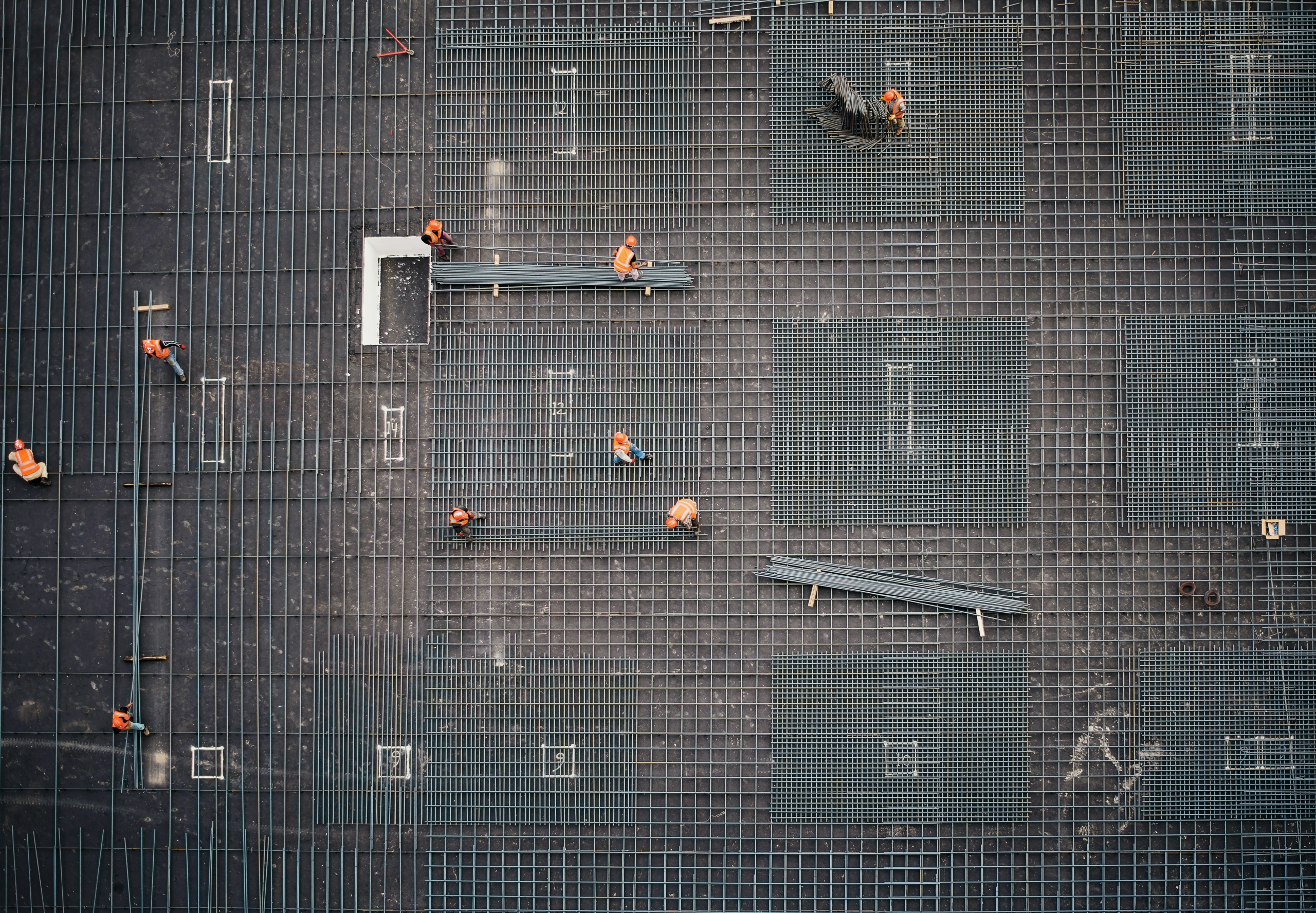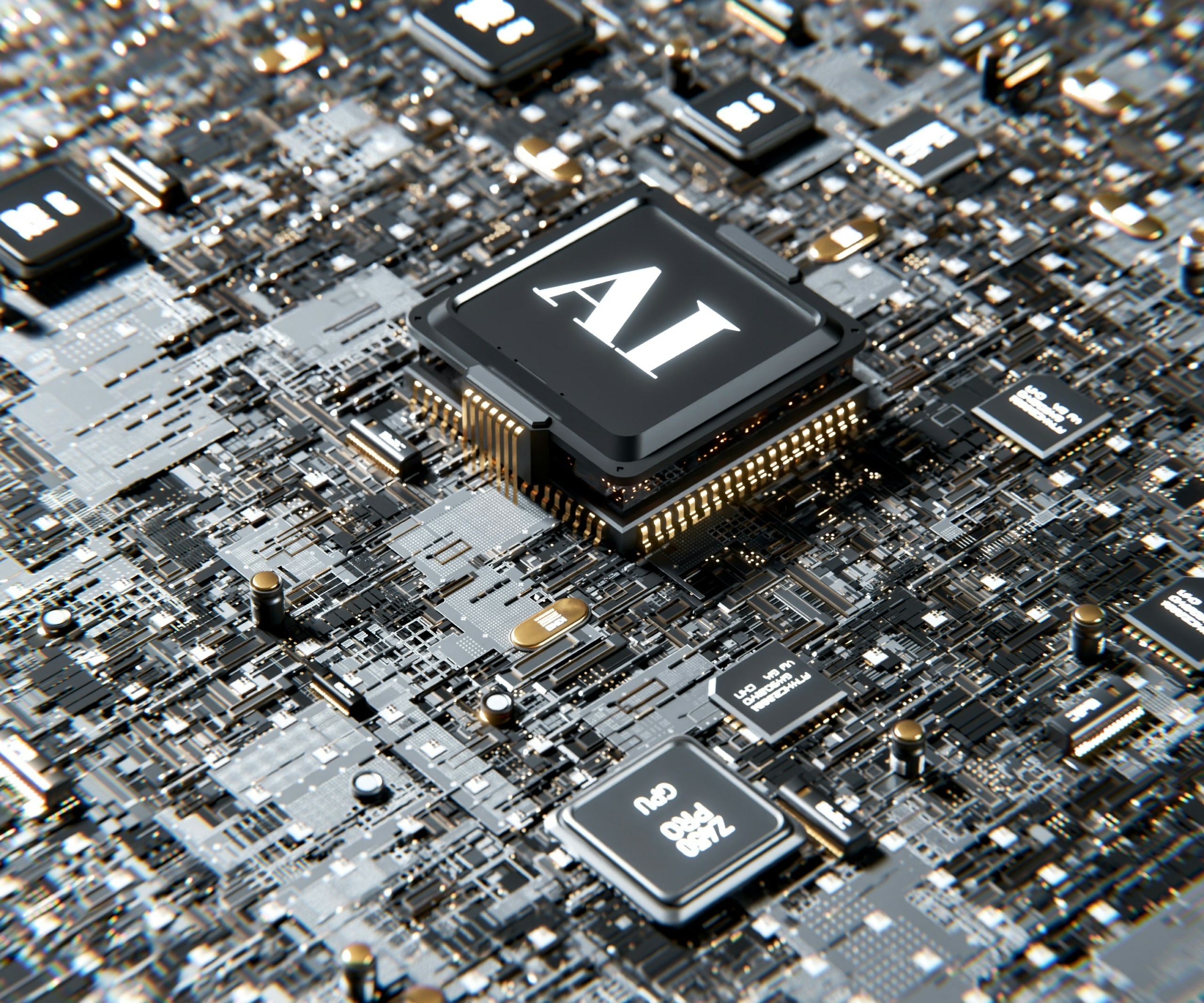As technology continues to evolve, so too do UX design trends. The best designers are able to not only keep pace with current trends, but they’re also forward-thinking enough to anticipate future trends. As Steve Jobs once said, “customers don’t know what they want until you show it to them.” An exemplary UX designer will gain an understanding of what the customer needs and ultimately “show it to them.”
Exceptional digital experiences come from pairing the latest advances in technology with genuine empathy for the end user. Below, we’ve prepared a list of the design trends we believe will be prominent in 2018.
1. Increased Use of Augmented Reality
In 2016, we saw the explosion of the Pokémon Go! app. The pandemonium surrounding this app was fueled mainly by its unique augmented reality feature, which allowed users to catch playable monsters in the “real world.” Apple CEO Tim Cook said, “I think AR is big and profound. This is one of those huge things that we’ll look back at and marvel at the start of it.” He also hinted about his plans to put a large number of Apple developers and designers on new Augmented Reality projects1.
There are already a slew of non-gaming app designers that have already found creative ways to utilize the first wave of augmented reality:
- Wikitude World Browser — When you point your camera at a given object or location, this app provides you with geographically relevant information. This travel companion not only offers interesting facts about famous landmarks, it also helps you find accomodations like hotels and restaurants. Finally, it compiles and presents you with coupons and deals for local stores in the vicinity.
- Amikasa — Style your room virtually, before you buy a single piece of furniture. Simply pan the camera around any room of your apartment or house, and place 3D models of your desired furniture anywhere you please. You can also edit the colors of each furniture piece, and send your designs to family and friends to receive feedback.
- Ink Hunter — Decide what tattoo you want and where to put it. You can take a library of pre-made tattoos, or your own uploaded designs, and user your camera to orient them in any position on any part of your body. This allows you to see a highly accurate picture of your proposed design, before you go under the needle.
- Augmented Car Finder — Have you ever forgotten where you parked after a long day at the mall or an amusement park? Once you mark the location of your vehicle, this app provides a visible marker that shows the car, the distance you are from it, and the direction you need to walk to get there.
- Google Translate — This app incorporated a helpful augmented reality feature, which allows you to take a picture of the text you don’t understand and receive an immediate translation.
What does this new augmented reality trend mean for UX designers? They’ll need to adapt their interfaces to work in 360 degrees of context. Additionally, they’ll have to give users the capability to organize, analyze, and interact with Z-axis inputs. Finally, they’ll have to make it easy and intuitive to place objects directly into space, while reinventing traditional UX / UI interactions with scrolling, switching tabs, swiping, and zooming.
Perhaps the greatest challenge of this augmented reality trend will be creating a new set of interaction standards. Designers will need to be forward-thinking and work to develop innovative UX standards that all audience members will embrace.
2. Voice User Interfaces ( VUIs ) to Accompany Traditional UX
In recent years, we’ve seen an explosion in personal assistants like Siri, Alexa, and Google Now. In 2016, Google reported over 20% of all mobile searches were performed via voice activation2. Additionally, a Gartner’s study forecasted that by 2020, 30% of our communication will be based on voice user interfaces ( VUIs )3.
Despite this upward trend, there is still significant room for VUIs to improve. Many voice user interfaces still fail to recognize certain conversational patterns, which proves frustrating for the user. Additionally, there are numerous everyday situations in which VUIs are difficult to use — for example, when you’re in a crowded room or on a city street. Voice user interfaces won’t completely overtake the traditional user experience in 2018, but expect an increasing number of companies to invest in developing VUIs.
VUI provides a new touch point for designers, and along with it, a wealth of new opportunities to enhance the user experience. When working on VUIs, designers should select a literal “voice” and “personality” for users to interact with. These choices need to be carefully thought through to reflect the product’s branding standards as well as the user’s needs. For example, a VUI designed for children would likely communicate to kids with a fun and quirky cartoon character voice, peppering in jokes and sound effects. By contrast, a B2B VUI would likely have a crisp and professional voice, a concise manner of speaking, and a more formal tone.
In addition, rather than wireframes, designers will have to put together sample dialogues, defined as scripts that show the conversational flow between the system and the user. They’ll need to brainstorm potential questions that customers would ask, and tasks they would want to perform. Once they’ve outlined common user requests, they’ll need to design the VUI responses accordingly, and maybe even create some “surprise and delight” moments.
3. Seamless Omni-Channel User Experiences
The latest “Global Internet Phenomena Report Spotlight” from Sandvine, a network equipment company, states that each American home currently has an average of seven Internet-connected devices4. As the digital landscape continues to become more intertwined in our daily lives, consumers are going to demand the ability to move more smoothly across devices.
“Desktop-first” or “mobile-first” applications are no longer an option — designers must look at their touchpoints holistically and create digital experiences that work together across platforms.
Below are several prominent examples of Omni-Channel user experiences:
- Disney — Once you’ve booked your trip online, you can use the My Disney Experience web app to plan your trip itinerary from booking your hotel accommodations to securing your Fast Pass. In the park you can use the mobile app to locate the attractions you want to see, and check the wait times. Additionally, Disney offers Magic Bands to park visitors — these electronic wristbands act as hotel room keys, photo storage devices for pictures taken with Disney characters, food-ordering tools, and Fast Passes.
- Starbucks — Unlike traditional rewards programs, Starbucks’ allows you to check and reload your rewards card via phone, website, in-store, or on the app. This allows customers to reload their cards at home, on-the-go, or even while they’re waiting in line to order their coffee. Finally, customers have the option to place their orders online for store pickup, and pay ahead.
- Sephora — Rewards members, also known as “Sephora’s Beauty Insiders,” can use their “Beauty Bag” on web or mobile to add items to their shopping list, view their buying history, save items for future purchases, and easily re-order items. Additionally, while they’re in the store, they can use the app to view their shopping list and compliment their experience with online specials and free beauty tips.
To design engaging omnichannel experiences, designers must first understand the contexts in which their customers use their various devices. Obviously, desktop is ideal for complex tasks with rich content, tablet is ideal for media consumption and tactile movements ( like games or drawing ), and mobile is ideal for on-the-go functionality.
Designers should then think holistically about how they can use these various devices to improve the customer experience. For instance, they can:
- Offer real-time item stock information online
- Notify the customer when an order is ready for pickup via text message
- Send store receipts to the customer via email
- Use their audience’s mobile location data to provide them with location-based promotions
- Print a scannable code on the item’s packaging for follow-up actions like recommending related accessories.
It’s important not to lose sight of the in-person experience when designing omni-channel apps for desktop, mobile, and tablet. The customer is using these devices to ultimately improve their physical journey with the product or service.
4. Greater Use of Negative Space for a Content-First Approach
Negative Space, or “whitespace,” is the unoccupied area of a design. You can think of it as “breathing room” around the page elements. This is not a new concept — it’s simply becoming more important and prevalent due to people’s reading habits.
Viewers are becoming increasingly impatient — according to British Broadcasting Corporation, the average attention span has dropped from 12 seconds in the year 2000, to 8 seconds today5. This is shorter than the attention span of a goldfish. Additionally, a study by Econsultancy found that users read, on average, 20% of the content on each website page they visit6.
Clearly, the majority of today’s content is being skimmed. By eliminating distractions surrounding your content, designers can eliminate friction and increase the audience’s ability to quickly glean the information they want to find.
5. Additional Personalization Options
In 2015, Gartner predicted that companies who have fully invested in all types of personalization will outperform their peers who have not done so by 20%7. Now, in 2018, it appears their prediction was spot on. Companies are investing more time and resources into customization, and increasing customer trust and loyalty in the process.
Below are several effective examples of customization:
- Venmo, an electronic payment app, allows the user to integrate their Facebook profiles with its interface. It then creates a newsfeed that displays transaction events from the user’s Friends List. By doing so, Venmo embeds itself in its audience’s social lives.
- British Broadcasting Corporation allows customers to make selections about the type of content they want to see on their newsfeed in real-time ( i.e. sports, entertainment, technology, US news, world news, etc )
- Netflix analyzes viewer history to determine the type of content they’re likely to enjoy — it then sends them these recommendations via push notifications. Additionally, Netflix notifies viewers when new seasons of their favorite shows are released.
- Spotify analyzes a user’s running movements to determine their rhythm and speed. It then recommends them with a playlist of songs whose tempo will match their stride.
UX designers need to put aside a one-size-fits-all approach and brainstorm creative ways for users customize their experiences. Today’s audience expects their apps to offer a means of self-expression with custom profiles and a wealth of color pallette options. They also expect their apps to algorithmically understand their tastes and cater to their specific interests. For older users, designers should also think about adding larger font size options to improve readability.
Conclusion
It’s impossible to know exactly what the future will hold for UX design. But by studying today’s trends and trajectories, designers can make informed predictions and tailor their approach accordingly. As technology continues to evolve at a rapid rate, it’s important not to lose sight of the user — the end goal is to make their experience as seamless and enjoyable as possible.
Endnotes
https://www.macrumors.com/2017/08/01/apple-ceo-tim-cook-on-augmented-reality/
https://searchengineland.com/google-reveals-20-percent-queries-voice-queries-249917
https://www.gartner.com/smarterwithgartner/gartner-predicts-a-virtual-world-of-exponential-change/
https://www.bbc.com/news/health-38896790
https://econsultancy.com/blog/66920-why-visitors-only-read-20-of-your-web-page
https://www.gartner.com/smarterwithgartner/walk-a-fine-line-with-personal-mobile-offers/